3uTools is the most trusted and safe way to manage your iOS running device for free.This tool available on your Windows running PC/Lap.This allows you to manage 100% your device without imposing any restrictions.This is an educational guide for iOS users to use this free tool.This will help you to manage your iOS device very simply .
What Is 3uTools Windows ?
3uTools windows version is the best stable version available for iOS device users.This tool allows to customize iDevices for free.You can create your own ringing tones and download Wallpapers as your wish.More other advance features available and can apply without providing Apple ID.This tool can manipulate very easily by user.
How To Download & Install 3uTools Windows
This is a very simple process. You can do it with following requirements .
- Windows running PC/Laptop .
- Internet connection.
- The latest 3uTools Windows downloading package.

First you should make sure that your internet connection is steady as well as stable.
Then download the installation package using our downloading link.
Once you finished the downloading , brows to the location that the file has been downloaded and click to open.
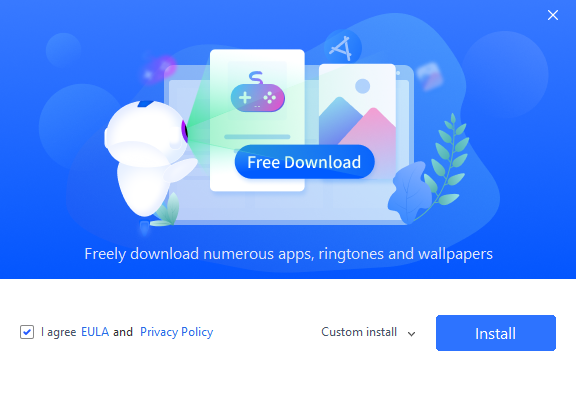
Once you open the downloaded file , you will receive a message and click to agree with the EULA & Privacy Policy terms and conditions of 3uTools .Then you will receive the permission to continue the process with clicking Install button.
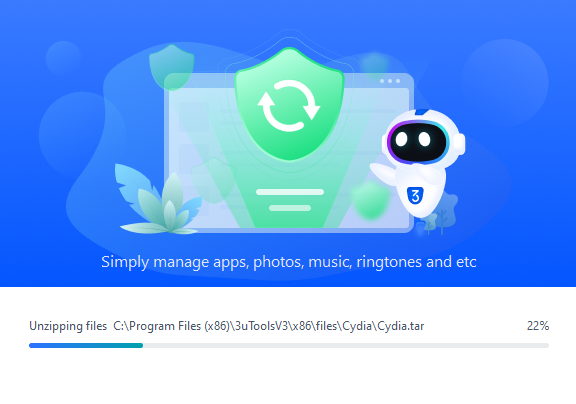
Please wait till the installation process will be completed.Once the installation process completed , click the Launch button.
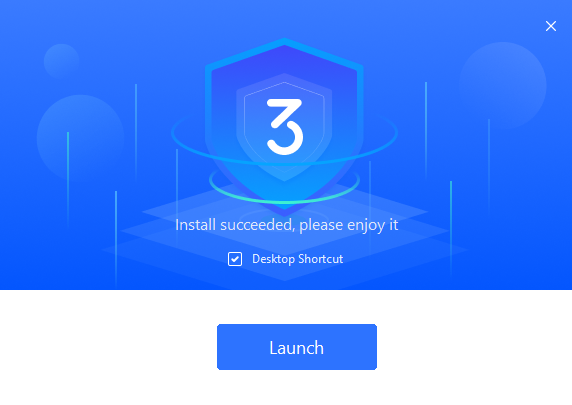
If you have not installed iTunes on your PC yet, you will receive a message to install iTunes.
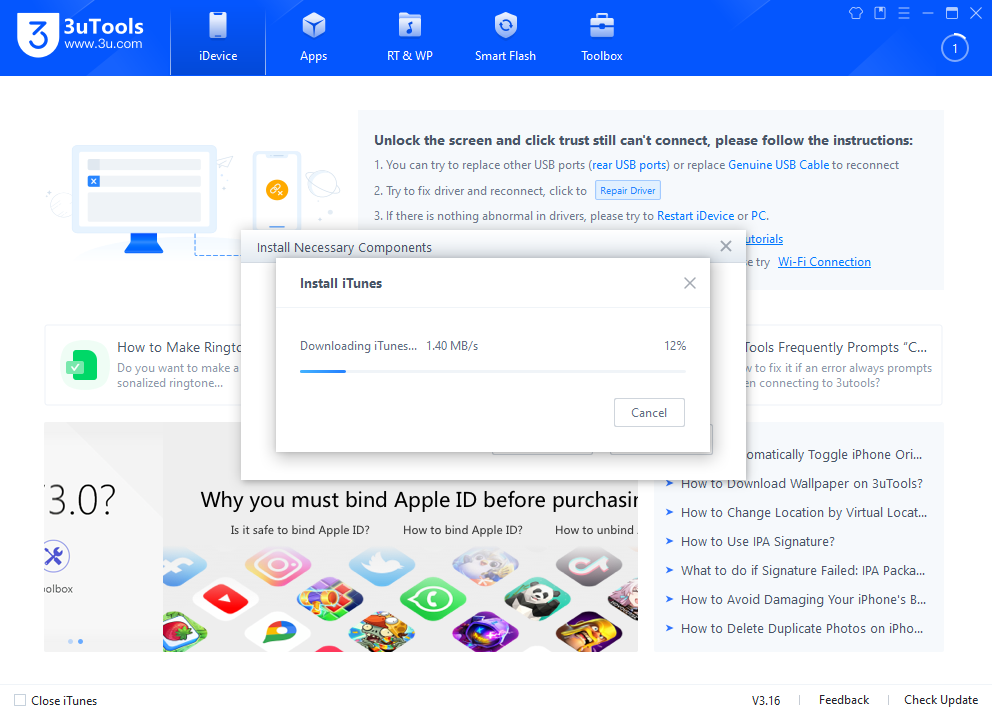
Click to continue the procedure and wait till the installation getting finished.
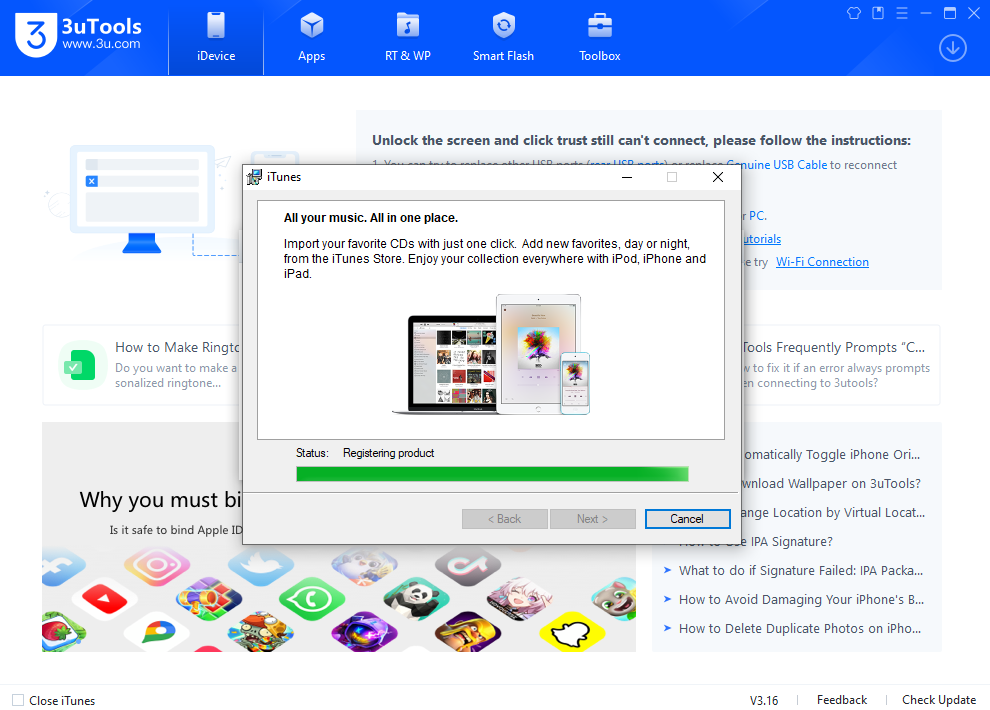
Then you can use the tool to manage your device.
How To Use 3uTools Windows ?
First you have to connect your device with 3uTools to manage your device.You can do this on main two ways.
- Connect your device to the PC using USB cable.
- Use the same Wi-Fi connection for both devices.
When you use the same Wi-Fi connection on your iDevice and PC , your iDevice will be connected automatically.Once your device connected completely to the 3uTools Windows, your device information will be appeared.
Conclusion
3uTools Windows version is a very advance tool that all iOS device users can use for free.This tool download and install is a free process.So we recommend on users to use 3uTools for customize their devices easily without imposing Apple software restrictions.