3uTools download is not a hard thing.
But most important thing is downloading 3uTools latest version.
So we provide the latest version of this amazing iOS managing tool and just click and follow the instructions which prompt up.
3uTools Download Basic Requirements
If you have a Windows running PC, that’s all.
An USB cable need to connect your device to the PC.
Most important facility that you need a properly speedy internet connection.
If you are already using 3uTools previous version , please upgrade to the latest version.
If so not download and install following with 3uTools latest version.
3uTools Download Steps
First you have to download the latest version of 3uTools.
Please use above direct downloading link.
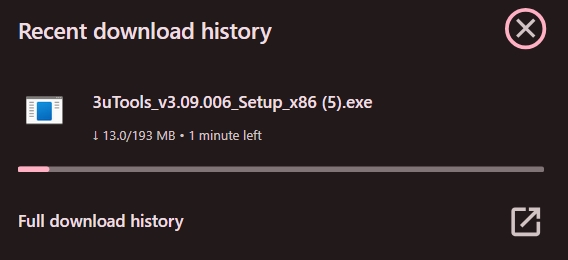
Once you complete the downloading of the latest version , please click the downloaded file to continue the process.
You will receive following prompt up.
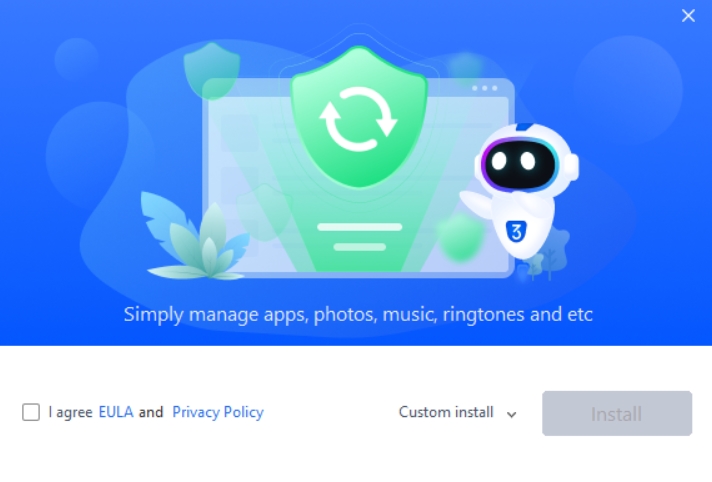
Where you will never allow to go head that you are not agree with 3uTools EULA & Privacy Policy.
Therefore you should click to Agree if you expect to continue the process.
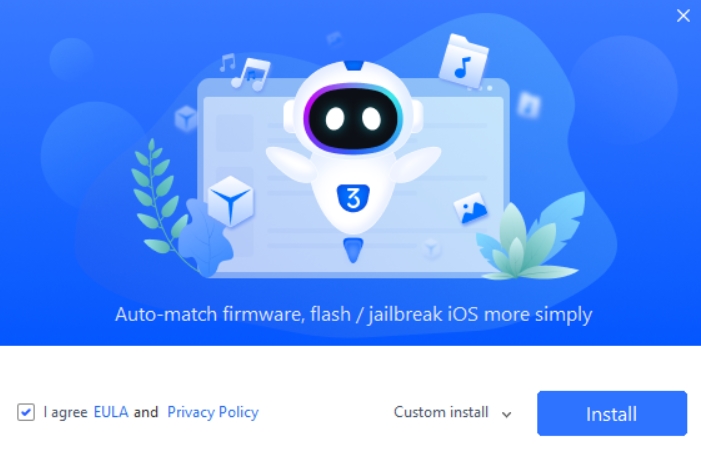
Then choose the place that you are going to install this tool and click Install button and be patient till the installation is getting finished.
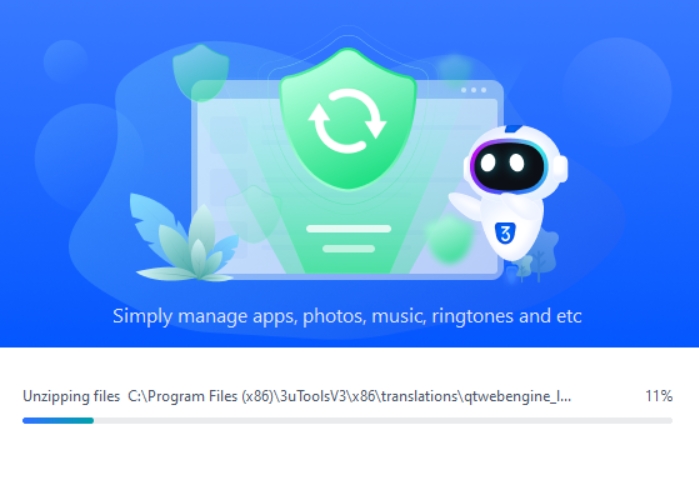
Finally you can Launch the software on your Windows running PC and use it on your needs.
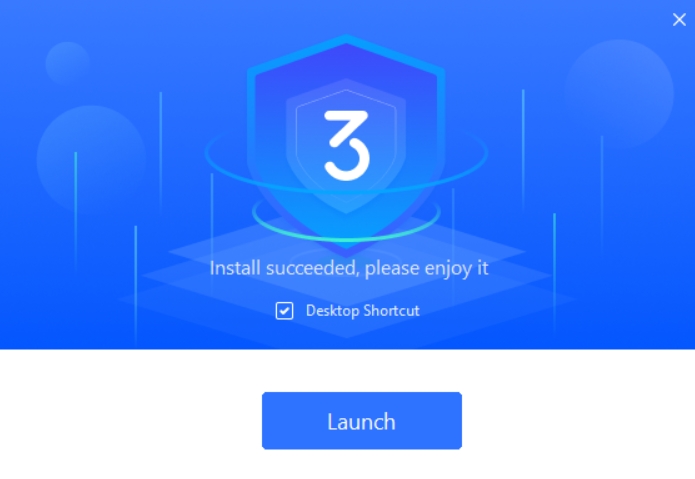
Precautions
3uTools download is very simple process as we mentioned previously.
Major precautions are not available with 3uTools download and install.
But where we should say that you should not to pay for this tool at all.
Because this tool 100% free to download as well as install.
How To Use 3uTools
Just connect your iDevice to the PC and launch the tool.
Then make sure that your device is connected properly with the tool and navigate to your service.
If you have more than one iDevice , you can connect all devices with this tool at once.
Then you can select your service needed device easily.
Where you should know that your device will be automatically connected with 3uTools if you are using the same Wi-Fi connection on both iDevice and PC.
But if you want to jailbreak your device , you have to connect your device using USB cable with your computer indeed.
Summary
3uTools download is a very simple as well as cost free process.
You just need a PC which is running with Windows.
USB cable is an essential accessory to connect your device with 3uTools that if you want a complete package of services from this iOS managing tool.
Please make sure that you are up to date with 3uTools.